Required User Level
1 - View
The minimum user access level a user must have
to use this feature of Pimarc.
This section briefly describes some elements of the Pimarc.Net workspace.
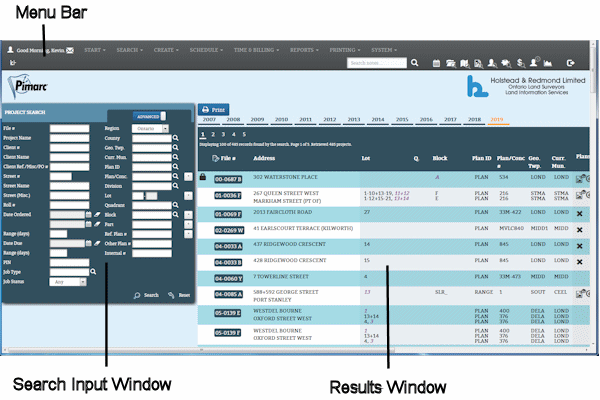
The Menu bar contains buttons for selecting various types of objects, such as Search, Create,
Schedule, Time & Billing, Reports, Printing and System, all menu options will be described
in more detail in other sections of these help notes. The menu bar will contain different options
base on user level access. See User Access Security.
The Search input window lets you input values to search data in different fields.
The Result window displays all records matching the user search criteria.
The appearence of the window can be altered by clicking on the  icon which is found in the menu bar under the user greeting. Clicking on this icon hides the search input section
and expands the results section of the window so the screen will look like.
icon which is found in the menu bar under the user greeting. Clicking on this icon hides the search input section
and expands the results section of the window so the screen will look like.
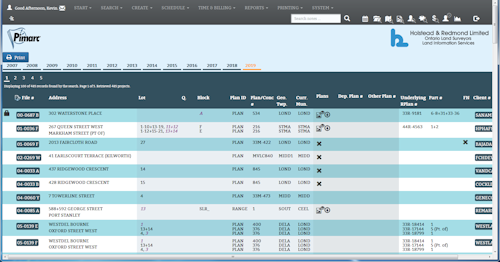
Clicking on the icon again will restore the search input section.