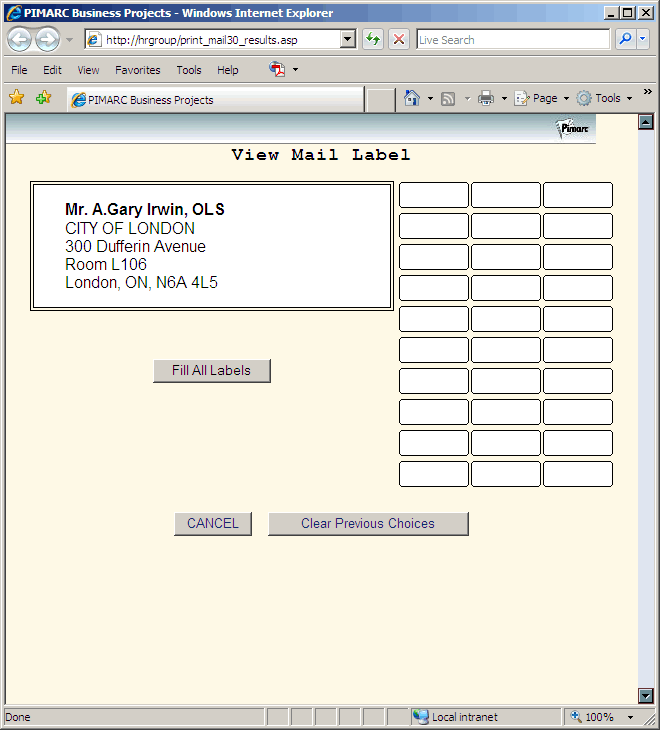Required User Level
1 - View
The minimum user access level a user must have
to use this feature of Pimarc.
From the printing result page, select the M or
yellow or green button beside the selected file. The mailing label is displayed
and you select the label that you want to print. There is 6 labels and 30 labels. The program allows
you to keep putting a sheet through you printer by selecting the unused
labels.