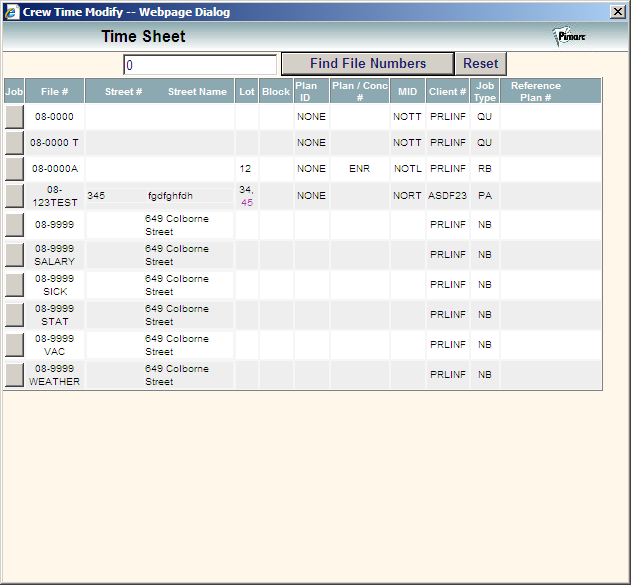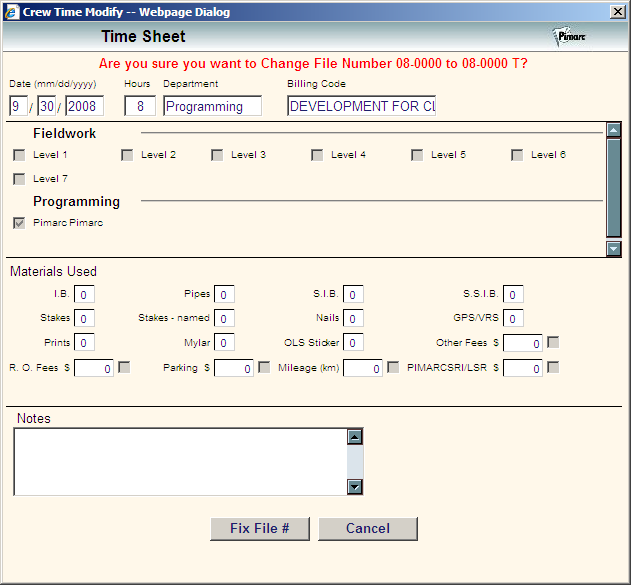Required User Level
2 - View/Add
The minimum user access level a user must have
to use this feature of Pimarc.
You can fix the file # that you put the wrong time entry to it.
To Fix File #:
- Open the time entry you wish to change.
- Click the "Fix File #" button at the bottom.
- Search the new file # that you want to change to.
- Select the file # from the search result, it opens the timesheet fixing window. Click the "Fix File #" to change the timesheet to the new file #.