To create a new message click on the Compose Message button from either of the InBox or OutBox pages.
In the compose message window there is an area for the message subject, the message body, the people that will receive the message as well as buttons to assist in the message creation.
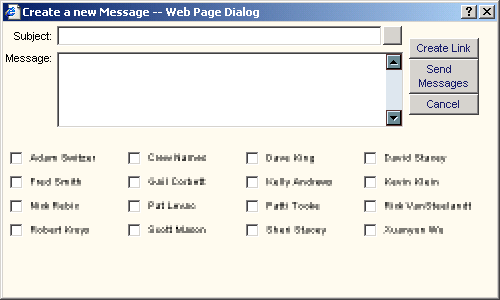
The button beside the subject like will display a list of common subjects that can be used. These are from a code table so the list can be modified at any time.
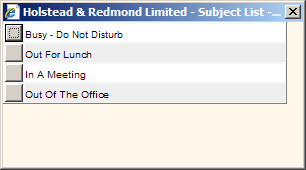
The create link button allows the user to add links to external files related to the message. Just browse to the file that you want to link and use the link text box to label the link.
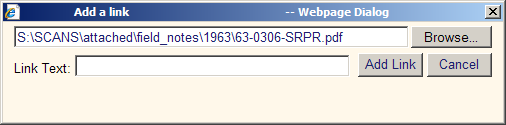
The Send Messages and Cancel buttons send your message to the selected users and cancel the message respectively.