Required User Level
1 - View
The minimum user access level a user must have
to use this feature of Pimarc.
This window provides security level log in. It is the only screen to log into the Pimarc System.
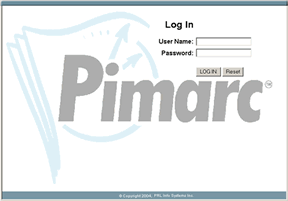
Steps to log in:
- First, insert your user name.
- Second, insert your password.
- Then, click "LOG IN" button or Press the Enter key.
If you insert a wrong user name or password, it fails to allow you to enter. If you forgot your user name or password, you have to contact your administrator.
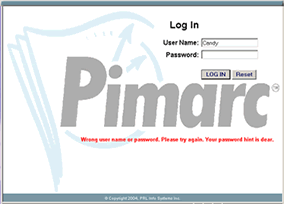
After you successfully login, different access users log into different security levels. See User Access Security.