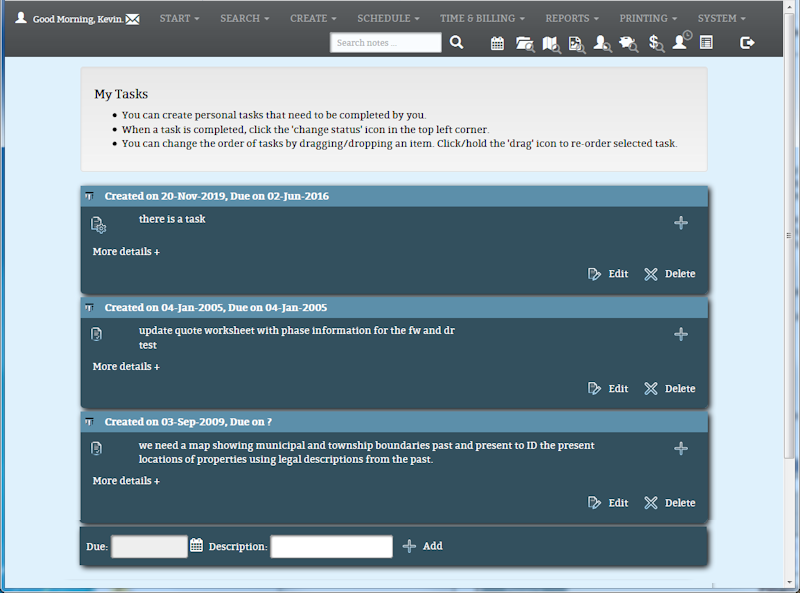Required User Level
2 - View/Add
The minimum user access level a user must have
to use this feature of Pimarc.
The Personal Task List page is available for Level 2 users and up. This section allows a user to keep a list of tasks to be done (not project tasks, as these are displayed in the schedule section of Pimarc.net). The personal to do list can be edited at any time and the user can also click items as they are completed. It also keeps track of when the tasks have been added to the to do list and when they are due.
You are able to view the details of the task by clicking on "More details". If you want to edit the task information then click on the edit icon. When you have completed the task, click the "Change Status" icon, and then the task is removed from the list of incomplete your personal task list.
New tasks can be added by either clicking on a cross icon to insert the new task above the current task. Or a tasks can be added at the end of the list by clicking on the cross at the bottom of the page.
To delete a task just find the task you want removed and click on the Delete icon.
To change the order of the tasks is just a matter of dragging the tasks to the order in which you want them completed.
A sample of Personal Task list page is shown below.