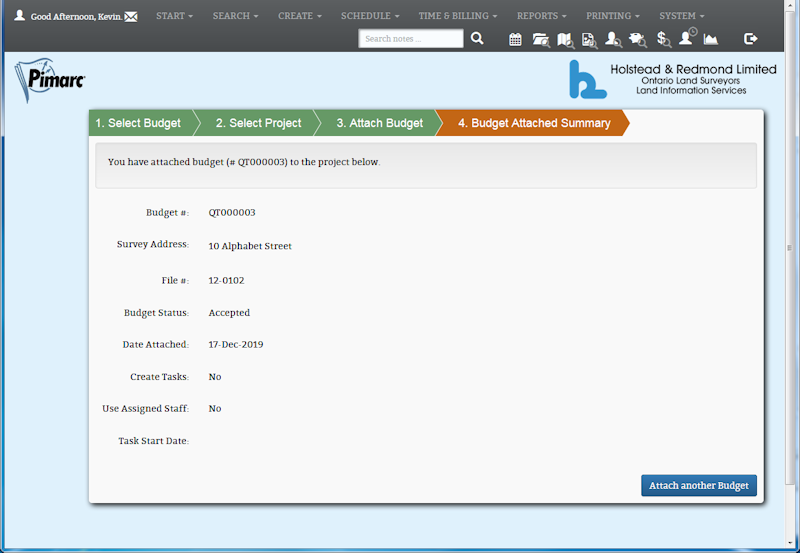Required User Level
6 - Financial
The minimum user access level a user must have
to use this feature of Pimarc.
The Budget List is available for Level 6 users and up. This section shows how to add a Budget to a project.
Steps to assign a Budget to a project:
- The first step to assigning a budget to a project is to select the budget that will be dealt with so
enter any search criteria that will locate the desired budget.
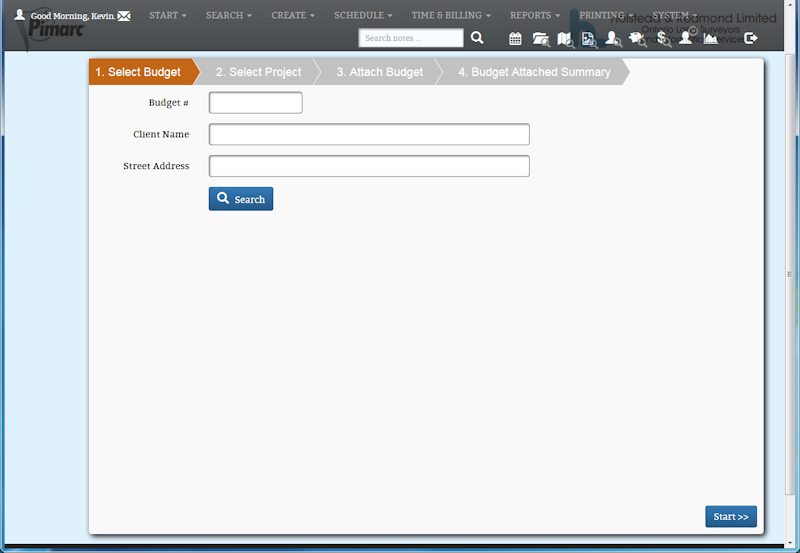
- The search will create a list of all budgets that are unassigned to projects.
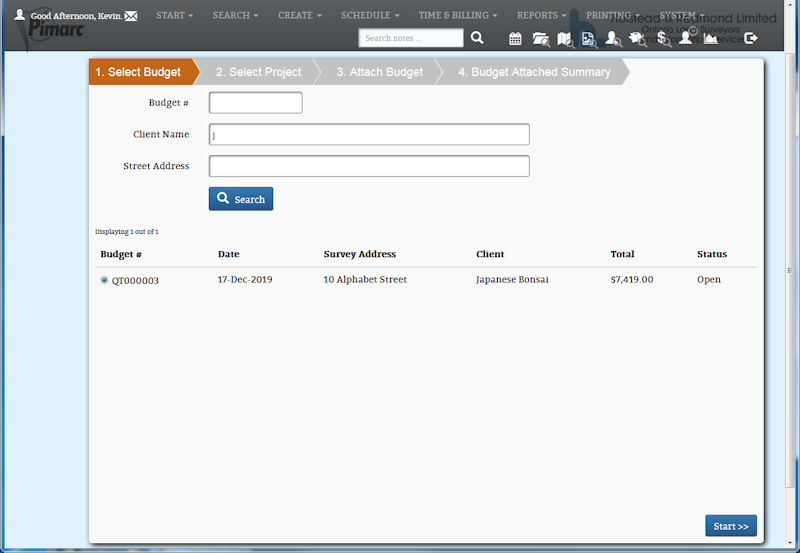
Select which budget that you want to assign and click on the "Start" button to continue to the next
step.
- This tab is where you locate the project that will have the budget assigned to it. Once again fill
in the search criteria and then search for the project.
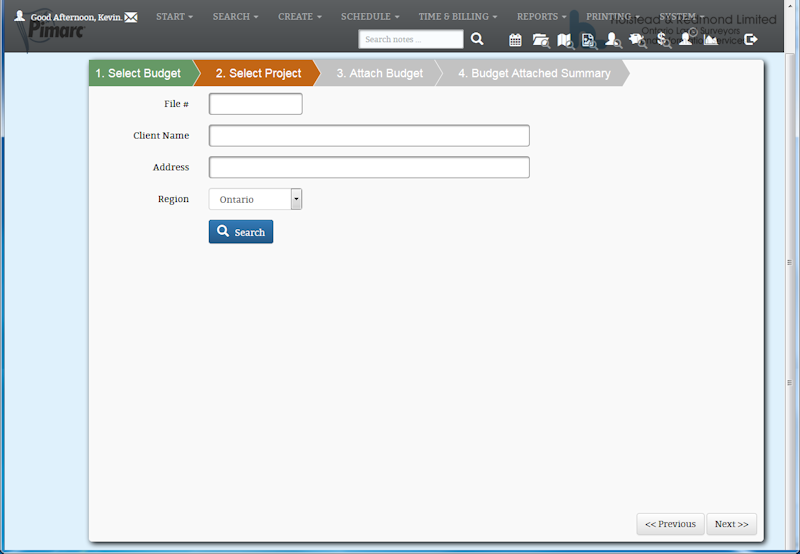
- The search will producate a list of all matching projects that can have a budget assigned to them.
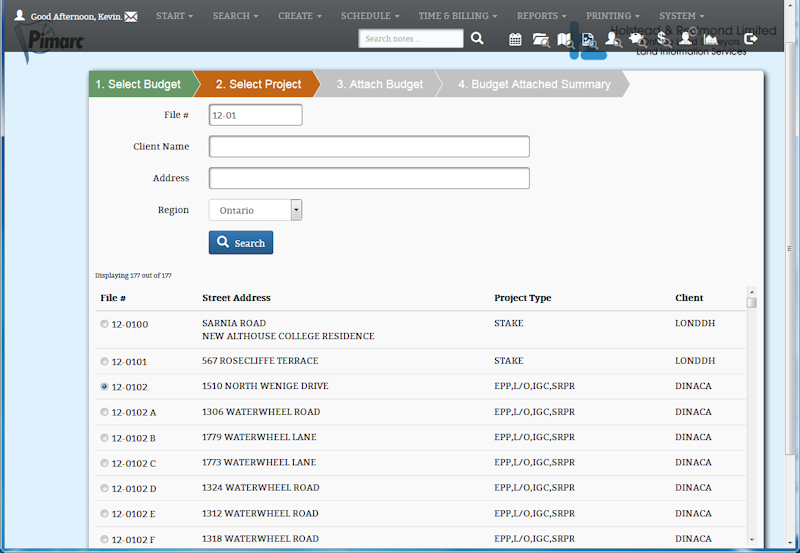
Once you have selected the project that you want to use just click on the "Next" button on the
bottom right of the window.
- This tab displays a summary of the budget and project information that has been selected and gives you
the option to assign more staff and tasks as well as setting the start date for the tasks.
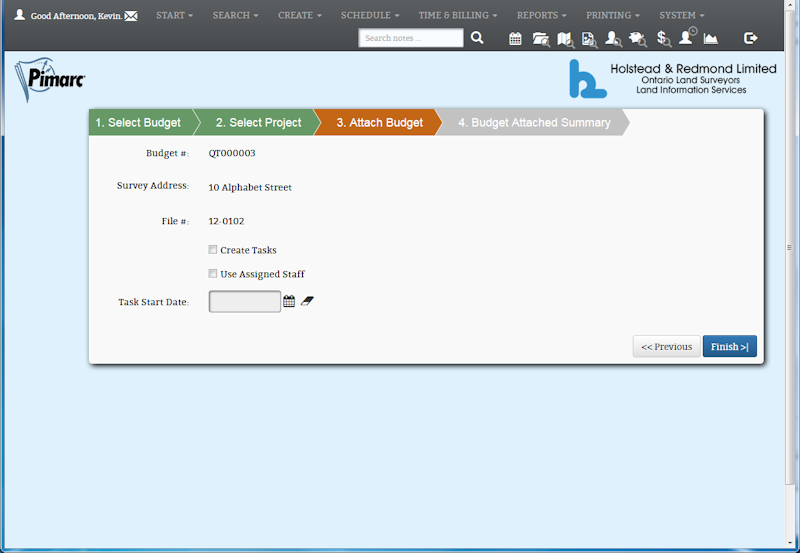
When you are done with this page just click on the "Finish" button on the
bottom right of the window.
- The final tab displays a summary of all the choices made for assigning the budget and project information.