Required User Level
1 - View
The minimum user access level a user must have
to use this feature of Pimarc.
To change the date being displayed by going to the next or previous month, week or day
you use the arrow buttons that are above and to the left of the calendar being displayed.
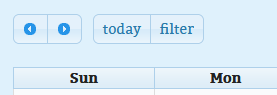
The left arrow takes you to the previous month, week or day and the right arrow takes you
to the next.
To display the current month, week or day just click on the button labeled "today" between
the arrow buttons and the "filter" button