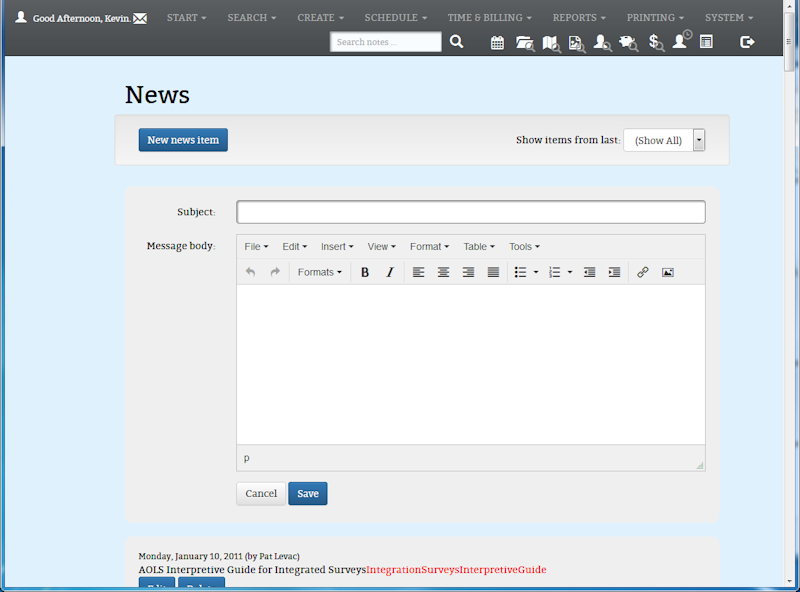Required User Level
1 - View
The minimum user access level a user must have
to use this feature of Pimarc.
You can add company news in Pimarc news page. This feature is available to level 6 users and up.
To add company news:
- Click the "New news item" button at the top of the News page.
- In the add news window, fill in the Subject box and write your news in the Message Body textbox.
- Use the editor to format your text and add links and images to your news item. Just remmber that this edit window
will not copy the files or graphics to where these links lead so they will have to be placed there manually.
- Click Save button to add your news. If you want to cancel it, you simply click the cancel button.