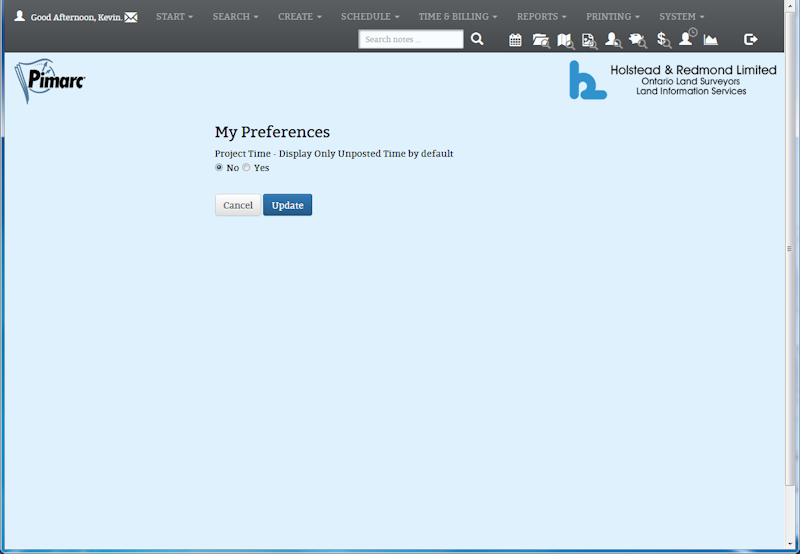Required User Level
1 - View
The minimum user access level a user must have
to use this feature of Pimarc.
This is where personal user settings for the individual are set.
Currently there is only one setting that can be set. This setting controls the default display
of time entries in the job time tab. If you want to see time that has been posted to the
accounting software by default you select "No" and then click on the "Update" button. Otherwise
if you only want to see time entries that have not been posted then you select "Yes"