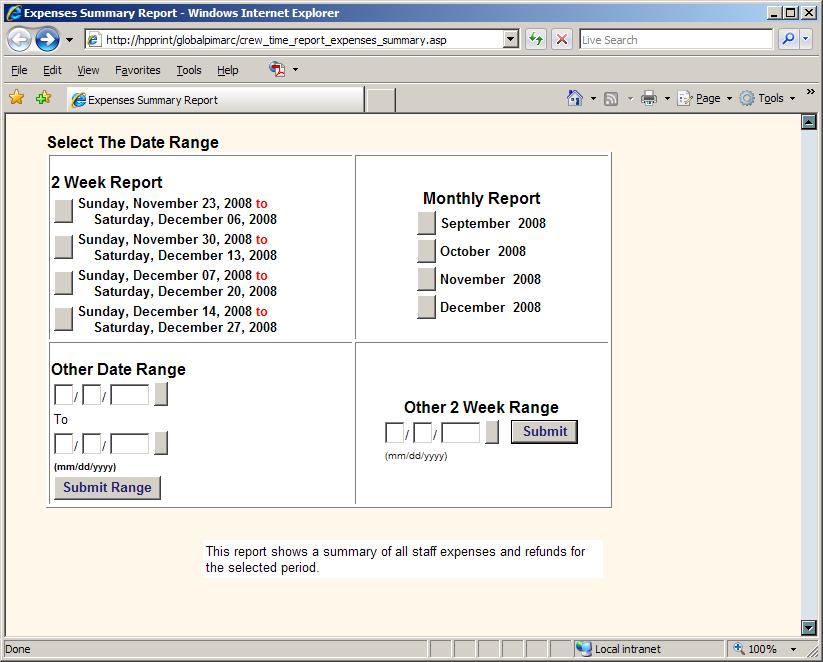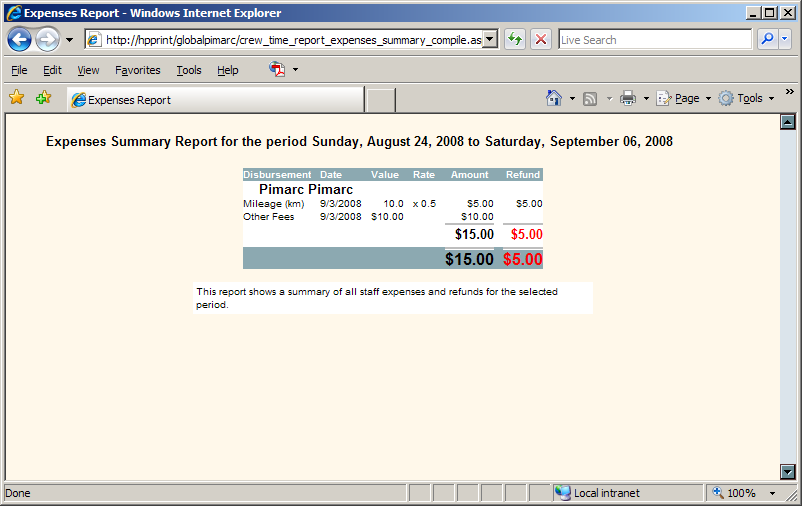Required User Level
6 - Financial
The minimum user access level a user must have
to use this feature of Pimarc.
This report shows a summary of all staff expenses and refunds
for the selected period.
There are four ways to generate the report:
- By selecting 2 week for the report.
- By selecting a month for the monthly report.
- By selecting a date range for the report.
- By selecting a date for other 2 week range report.
- Report shows disbursement, date, value, rate, amount, refund and the total amount of expense for staff.