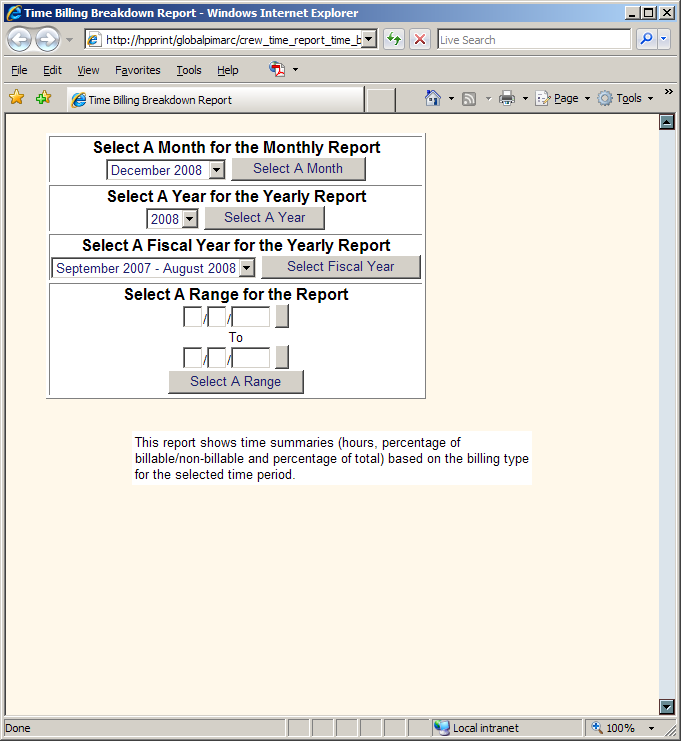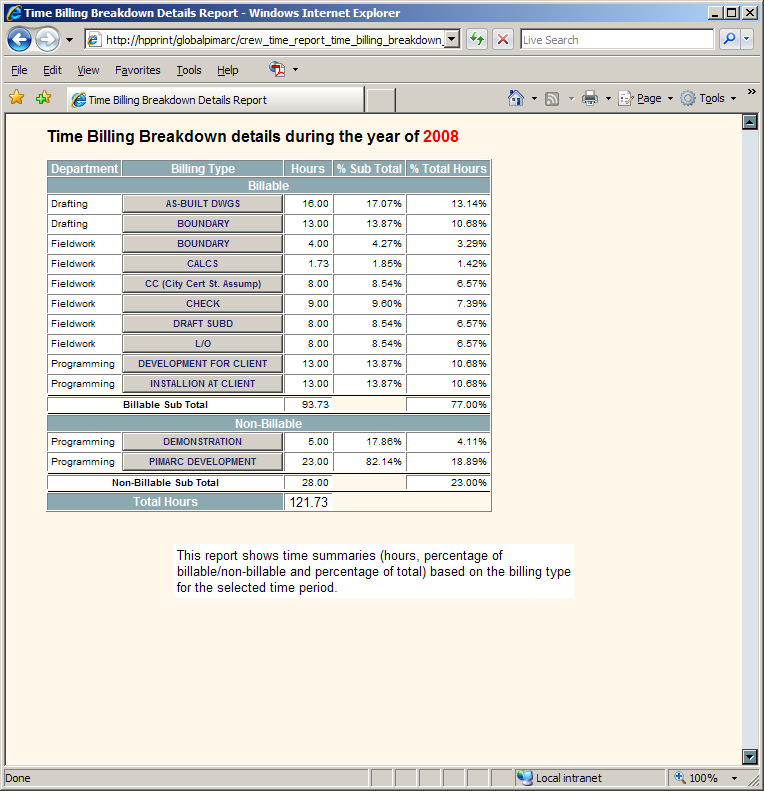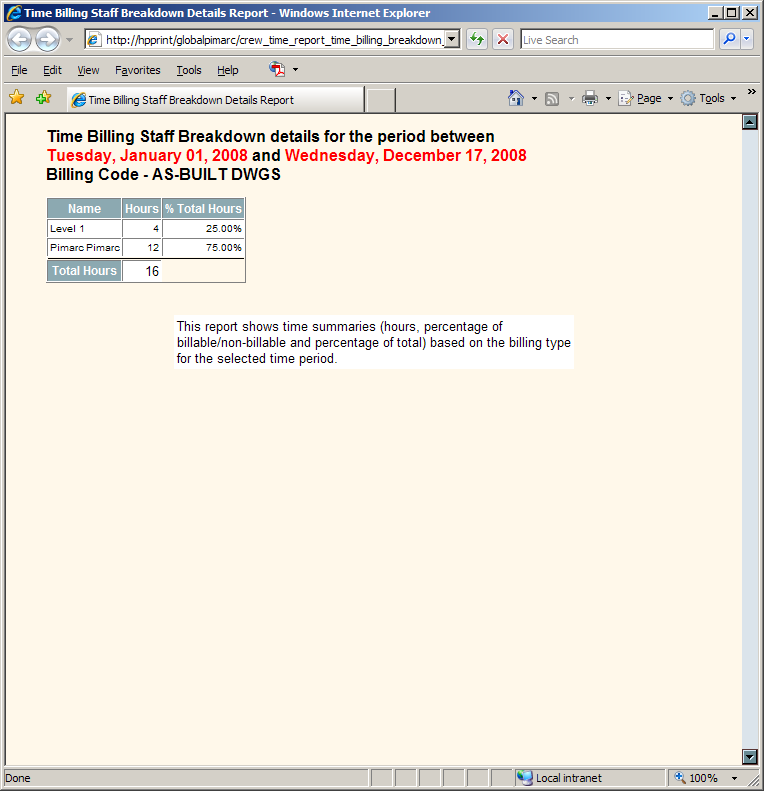Required User Level
6 - Financial
The minimum user access level a user must have
to use this feature of Pimarc.
This report shows time summaries (hours, percentage of
billable/non-billable and percentage of total) based on the billing
type for the selected time period.
There are four ways to generate the report:
- By selecting a month for the monthly report.
- By selecting a year for the yearly report.
- By selecting a fiscal year for the yearly report.
- By selecting a date range for the report.
- Report shows each job type, total and % of type.
- Sort by department, billing type, hours, % of sub total, % of total hours, billable subtotal, non-billable subtotal, and total hours.
- Click the billing code to view the time billing staff breakdown details.