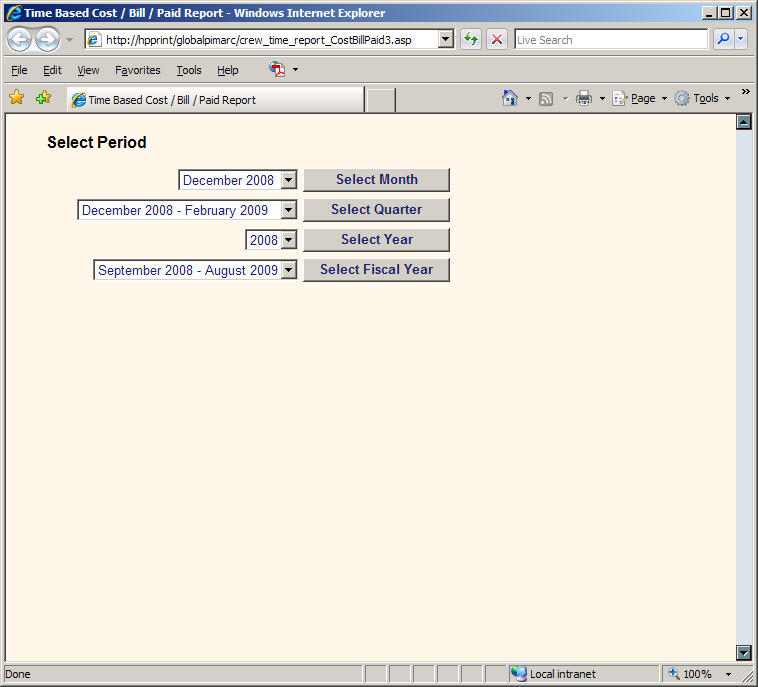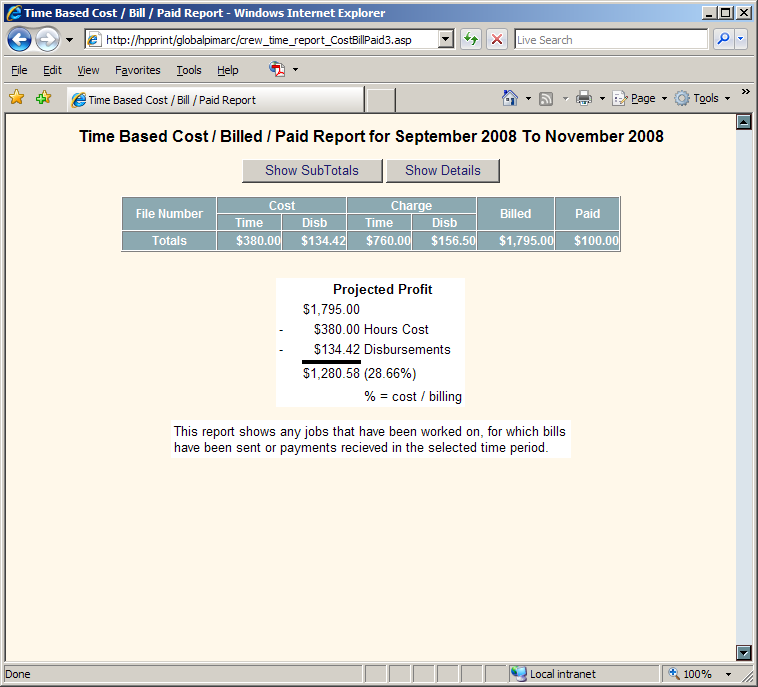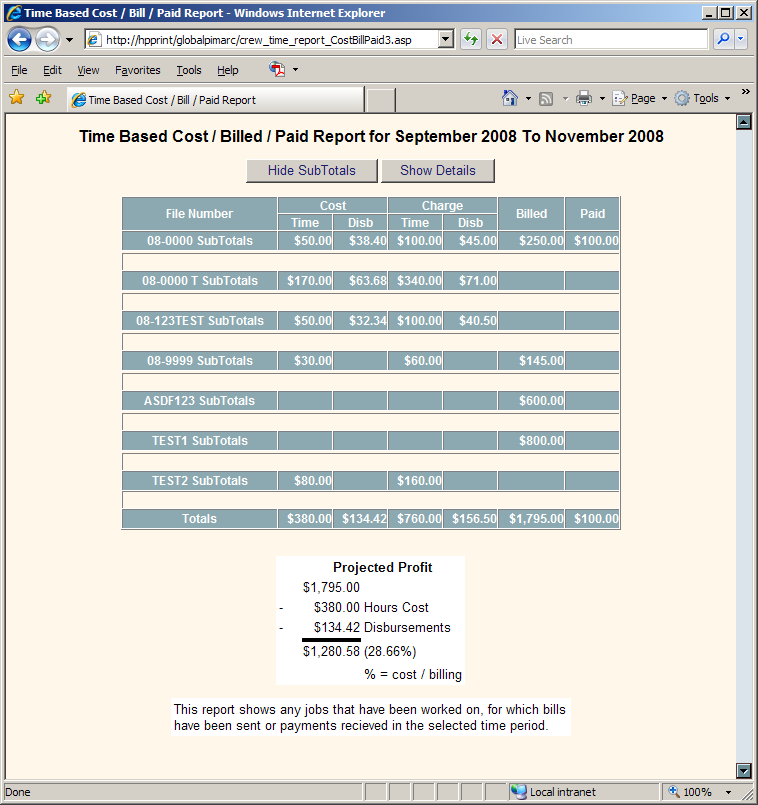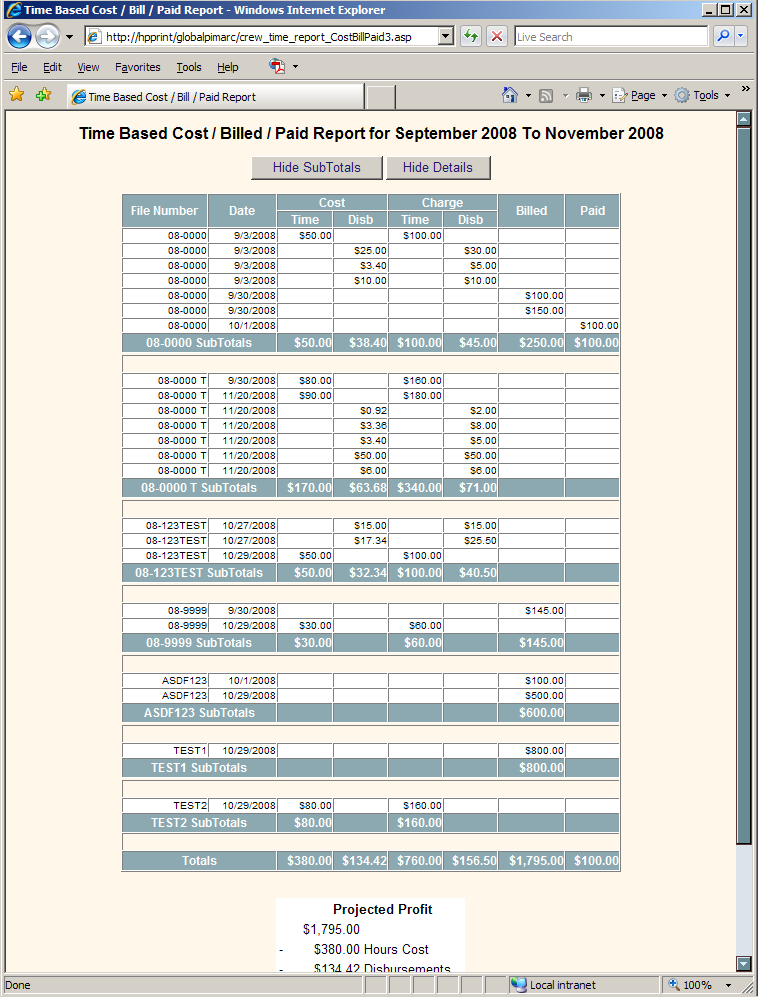Required User Level
6 - Financial
The minimum user access level a user must have
to use this feature of Pimarc.
This report shows any jobs that have been worked on, for which
bills have been sent or payments received in the selected time period.
There are four ways to generate the report:
- By selecting a month for the monthly report.
- By selecting a quarter for the report.
- By selecting and a year for the yearly report.
- By selecting and a fiscal year for the yearly report.
- Report shows file number, date, cost of time / disbursement, charge of time / disbursement, billed, paid, each file number subtotals and totals.
- Show SubTotals button: Click this button to show the subtotals, then click the Hide SubTotals button to hide it.
- Show Details button: Click this button to show more details of the
report, then click the Hide Details button to hide the results.