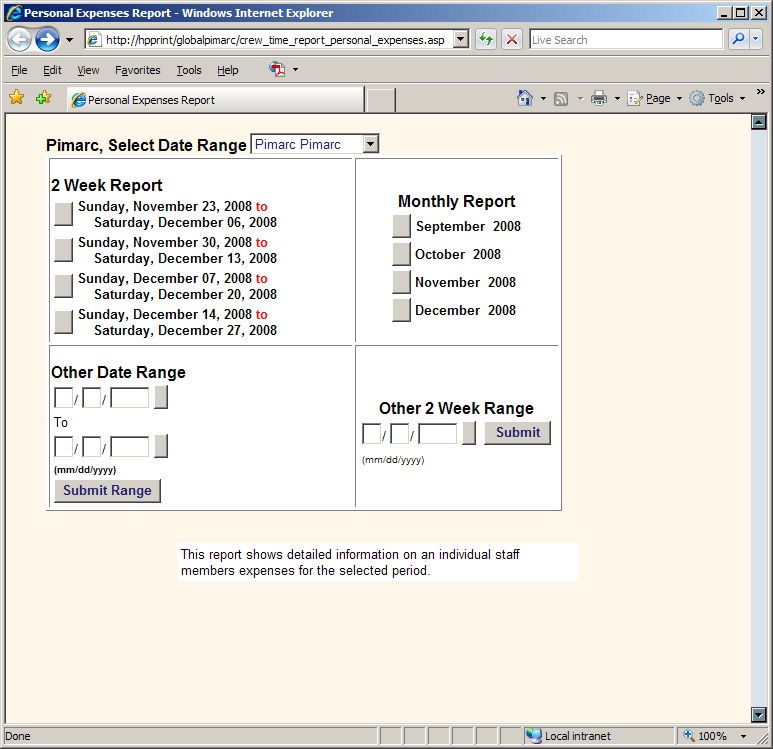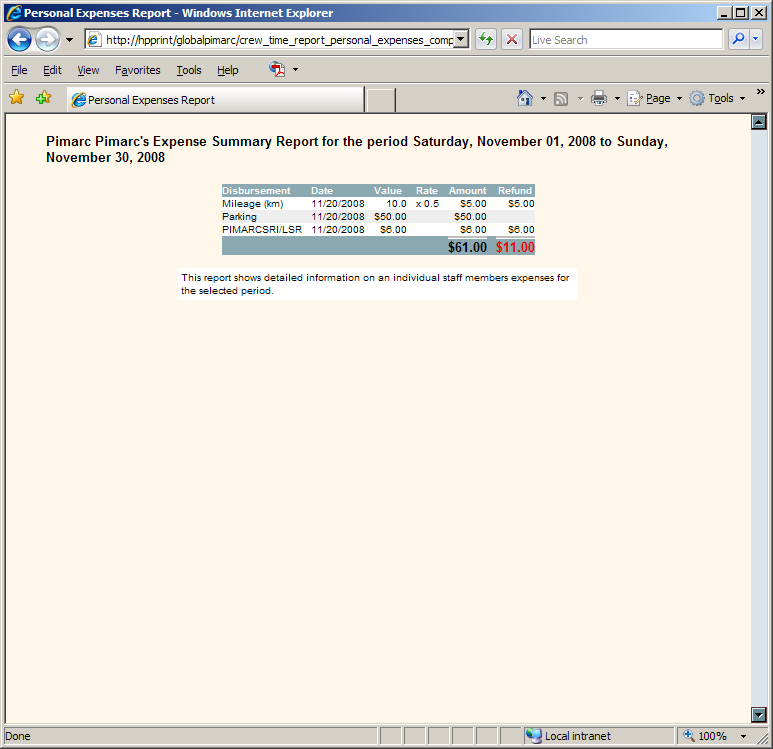Required User Level
2 - View/Add
The minimum user access level a user must have
to use this feature of Pimarc.
This report shows detailed information on an individual staff
members expenses for the selected period.
There are four ways to generate the report:
- Select the staff member for the report.
- By selecting 2 week for the report.
- By selecting a month for the monthly report.
- By selecting a date range for the report.
- By selecting a date for other 2 week range report.
- Report shows disbursement, date, value, rate, amount, refund and the total amount of expense for the selected staff.