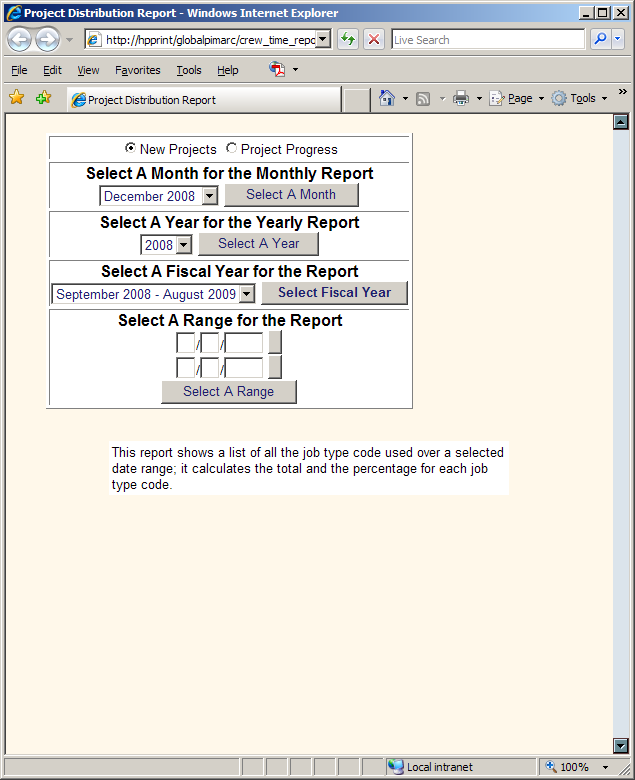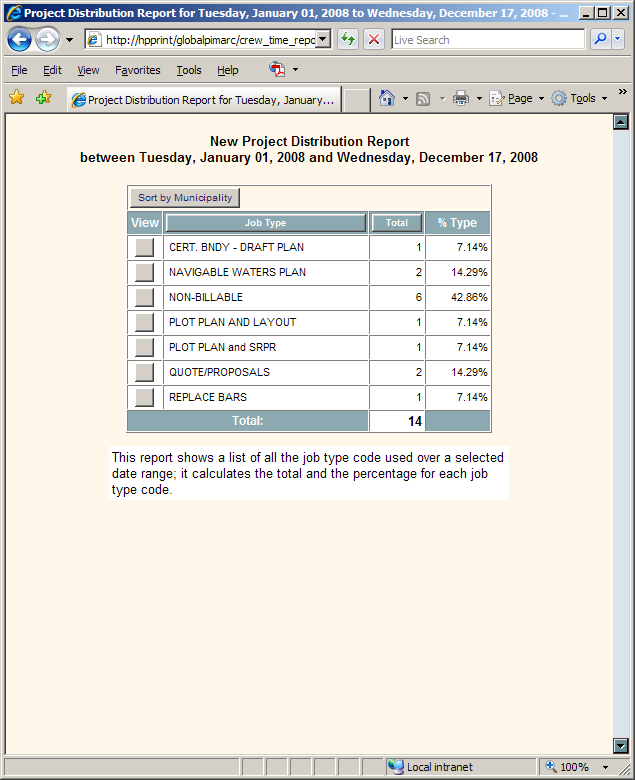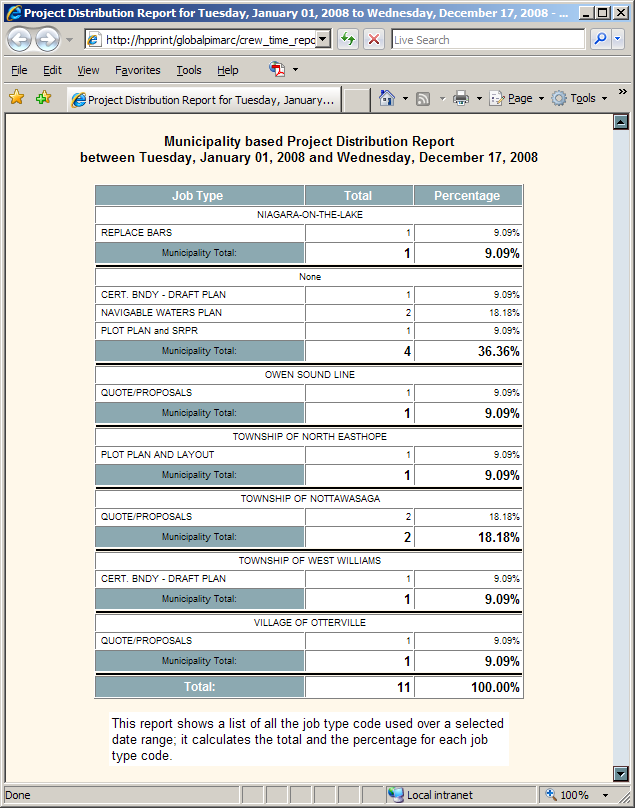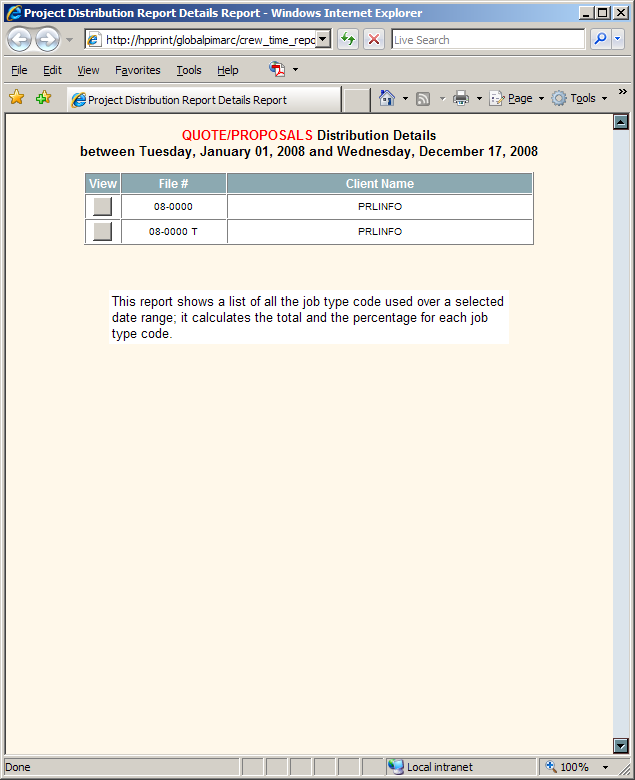Required User Level
6 - Financial
The minimum user access level a user must have
to use this feature of Pimarc.
This report shows a list of all the job type code used over a
selected date range; it calculates the total and the percentage for
each job type code.
There are four ways to generate the report:
- Check new project or project progress for the report.
- By selecting a month for the monthly report.
- By selecting a date range for the report.
- By selecting a year for the yearly report.
- By selecting a fiscal year for the yearly report.
- Report shows each job type, total and % of type.
- Sort by Municipality button only shows up when you check on new project, click it to open Municipality based project distribution report.
- Click view to each job type distribution details.