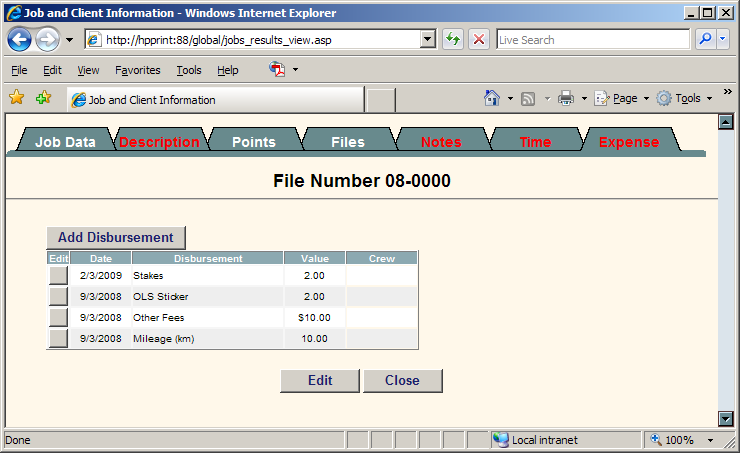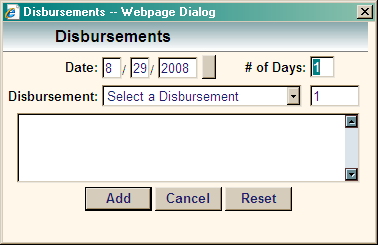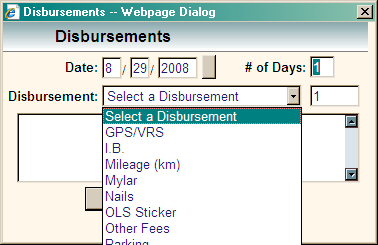Required User Level
2 - View/Add
The minimum user access level a user must have
to use this feature of Pimarc.

This section allows users to add expenses to the job they are working on.
To add / edit a disbursement:
- Click the add / edit button to open the disbursement window.
- Fill in or edit the date, # of days, disbursement type, amount and note.
- Click the add / update button to save the disbursement.
A sample of Pimarc disbursement tab window is shown in below.