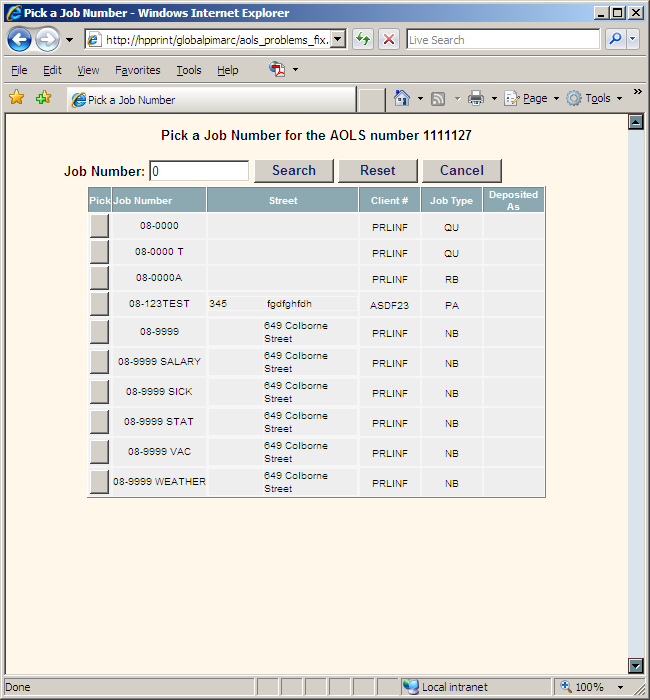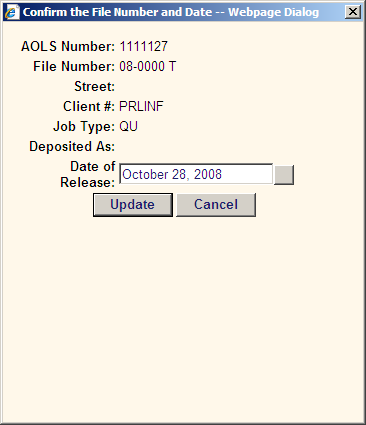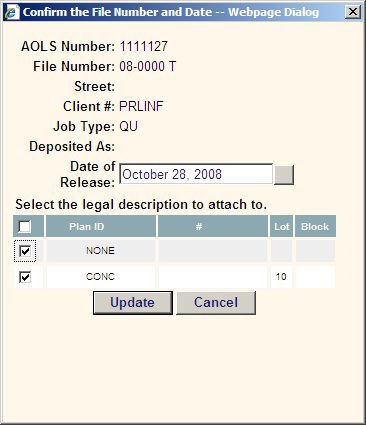To add an aols sticker to a job from the report:
- Select the aols sticker number that you want to add to the job.
- Search the job you want to add the sticker into.
- Pick the job and opens a confirm window that you can view the job information and select a correct date.
- If your setting of "Attach AOLS sticker to all legal descriptions in AOLS Sticker List" is checked, then when you click update, it attach the aols sticker to all the legal descriptions in that job. If the setting is unchecked, then it lists all the legal descriptions and you need to select them.