Required User Level
1 - View
The minimum user access level a user must have
to use this feature of Pimarc.
The Project Info Notes tab is where users can record notes about anything that occured on the project.
There are two sections here. The top section is a single text box where confidential information
can be stored. Only people with level 6 security and higher can access this information.
The second section records individual notes as well as who created the note and when it was done.
Anyone can access and enter notes here.
You will always know if there are notes saved in the project as the "Project Notes" tab label will
turn red when notes are attached to the project.
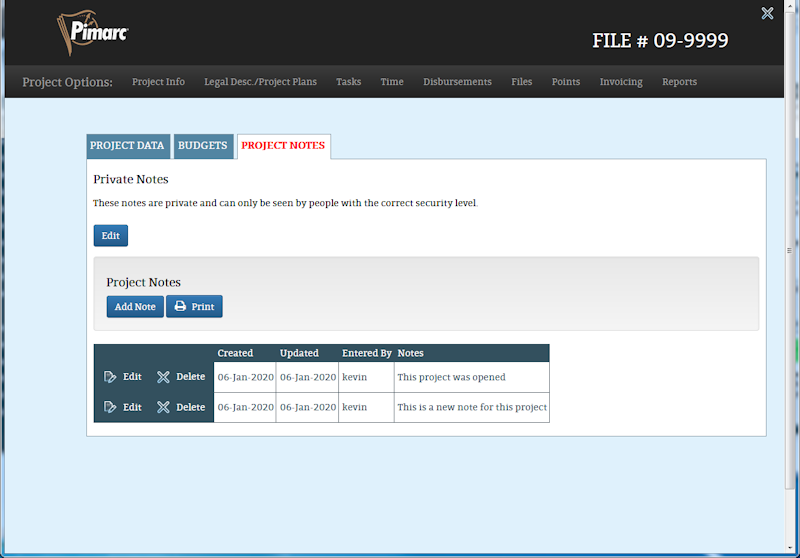
To update the confidential notes just click on the "Edit" button, make the changes you want and
then click on the "Update" button.
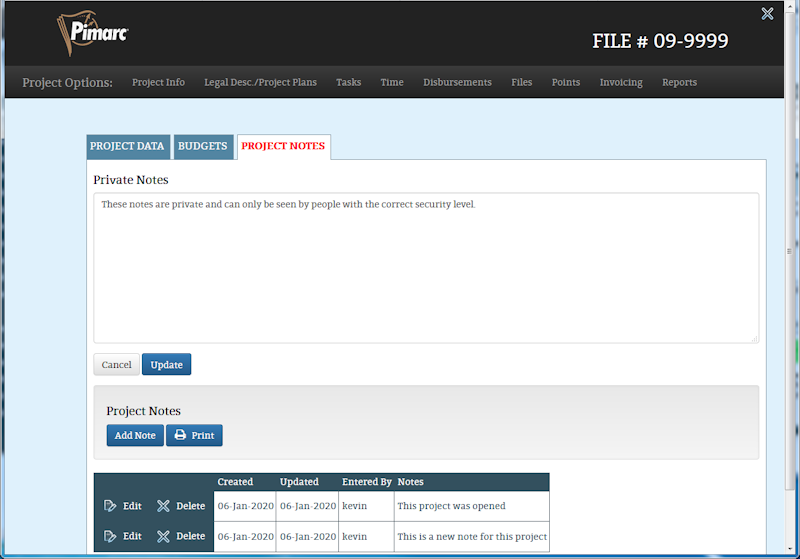
To add a note to the non-confidential section click on the "Add Note" button. In the window that
opens fill in the note details and click the "Save" button. The system will automatically record
the note date and the user that entered the note.
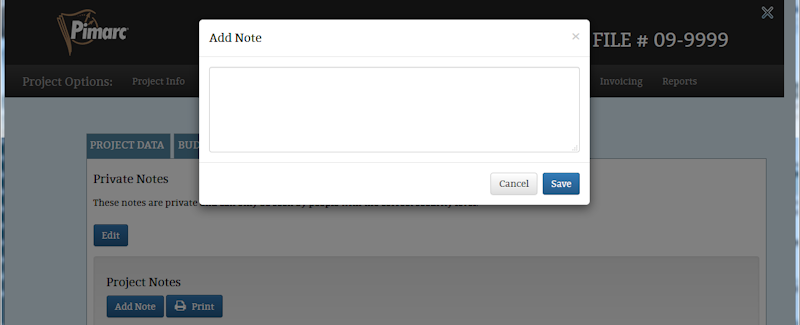
To to edit or delete a note just click on the "Edit" or "Delete" button respectively.