Required User Level
1 - View
The minimum user access level a user must have
to use this feature of Pimarc.
Invoices, payments and credit memos can be entered and tracked for projects. The lists for the
various transactions are catagorized according to what they are and if they are associated to
other transactions. The main list is the invoices list as this is the most common for all projects.
The invoices list will also contain transactions, payments and credit memos, that are associated
to the invoices.
The next list is comprised of unapplied credits. Once the credits are applied they will be removed
from this list and will show on the invoices list.
The last list is comprised of deposits or unapplied payments and like the unapplied credits when
they are applied to an invoice they will be removed from this list and added to the invoices list.
Note: The transaction list will only appear if there is a transaction to show.
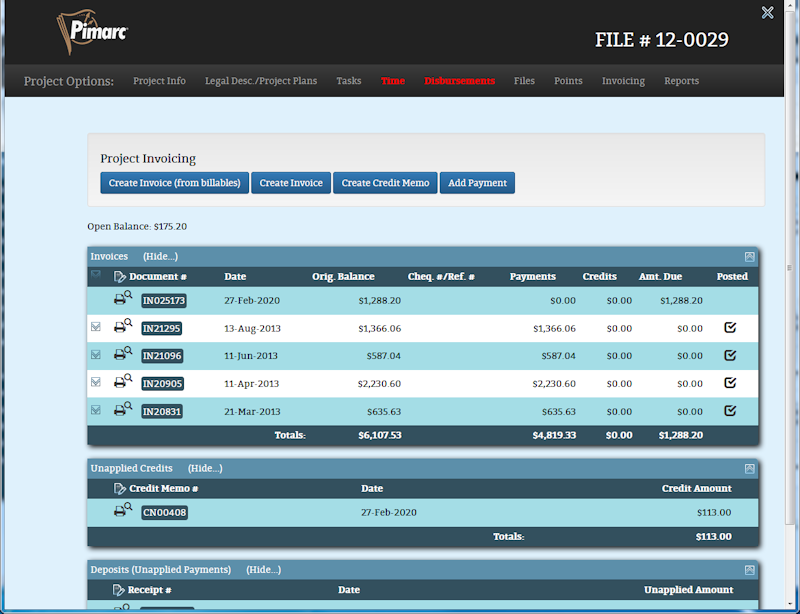
The invoices list does not show transactions associated with the individual invoices by default. When
the user needs to see the transactions connected to an invoice they can display them by clicking on
the  icon beside the invoice record. The user can use the
icon beside the invoice record. The user can use the
 icon to hide the connected transactions again. If there
are no arrow icons beside the invoice then there haven't been any transactions connected to the
invoice.
icon to hide the connected transactions again. If there
are no arrow icons beside the invoice then there haven't been any transactions connected to the
invoice.
The icons shown above that expand and collapse the individual invoices and thier transactions are
also used in the upper right corner of the three transaction lists to hide and show the transactions
in those lists.
The icon that is next to all transaction documents is the Print Preview  icon. Clicking on it will open a window to allow the user to see a preview of the docuemnt.
The preview can be saved as a PDF so it can be printed.
icon. Clicking on it will open a window to allow the user to see a preview of the docuemnt.
The preview can be saved as a PDF so it can be printed.