Required User Level
1 - View
The minimum user access level a user must have
to use this feature of Pimarc.
The option to create an invoice from billables uses the unposted time entries that are currently
attached to the project to populate the invoice charge details. As you can see from the image
below there are currently 5 unposted time entries.
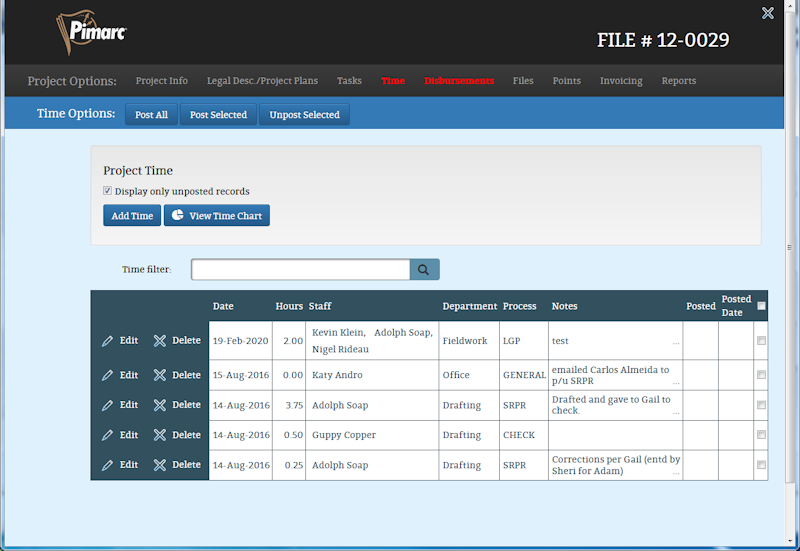
Only 4 of the time entries are billable so in the image below only the 4 time entries are used
to populate the invoice. Each of the 4 entries has had the default tax applied but the account
that the entries could be assigned to has not been set. The quantity in the invoice is set from
the individual time entries. The unit price is determined using the
current rate source setting, either the department, billing or user rate. In this case the rate
source is set to the user rate. This rate can be manually changed in the invoice.
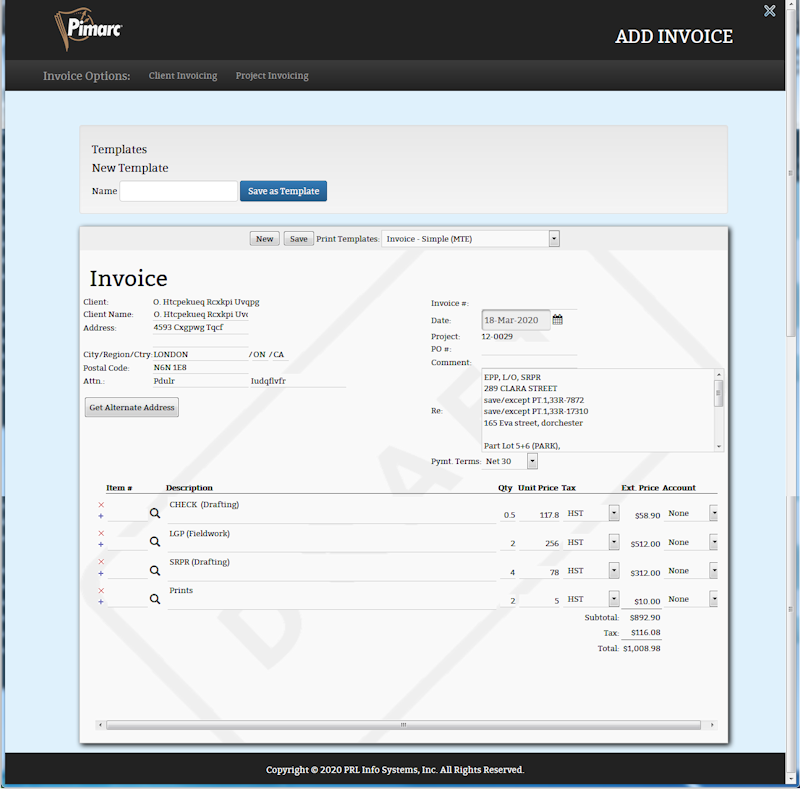
Everything above happens automatically using the project's time entries. The Client information
is collected from the client the project is associated to. It to can be modified manually. The
user also has the option of selecting another address by selecting one from the list that is
presented when the user clicks on the "Get Alternate Address" button is clicked. See above.
The icon that is next to all transaction documents is the Print Preview  icon. Clicking on it will open a window to allow the user to see a preview of the docuemnt.
The preview can be saved in an excel, a PDF or in a word file. It can also be printed from the preview window..
icon. Clicking on it will open a window to allow the user to see a preview of the docuemnt.
The preview can be saved in an excel, a PDF or in a word file. It can also be printed from the preview window..
Clicking on the OK button at the bottom will close the print preview window.