Required User Level
1 - View
The minimum user access level a user must have
to use this feature of Pimarc.
To add a task:
- Select the "New Task" button or the "New Task Above" icon to open the "add project task"
window.
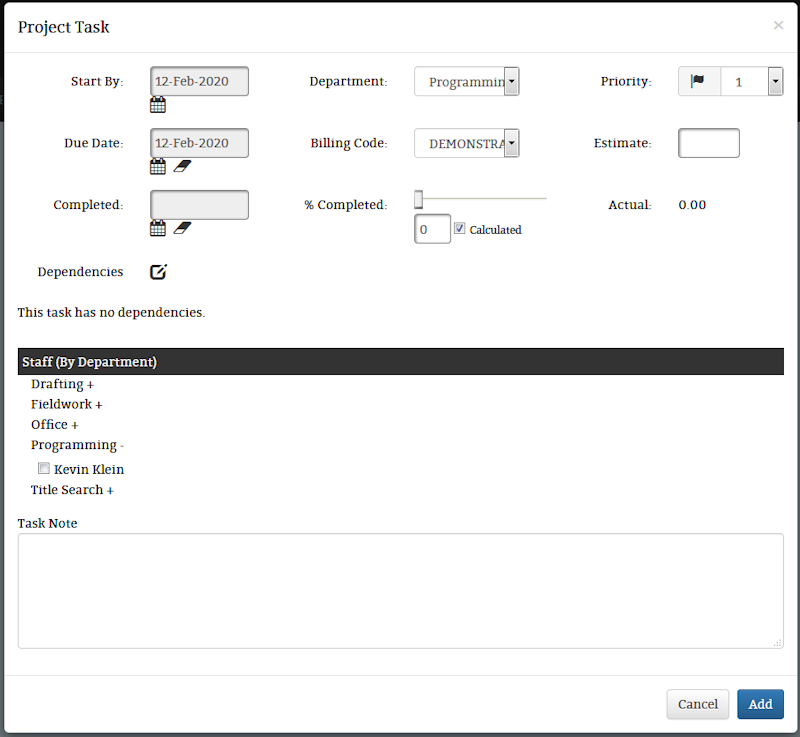
- Select the start date, due date, department, billing code, the priority, the estimate of the
time needed to complete the task, and the staff who will be working on the task.
- Click on the Dependencies
 icon to
display a list of the other tasks in the project. Adding a check to a task in the list will
establish a dependency with the other task(s).
icon to
display a list of the other tasks in the project. Adding a check to a task in the list will
establish a dependency with the other task(s).
- You can write additional notes in the task note box.
- Click the Add button to complete the task entry.