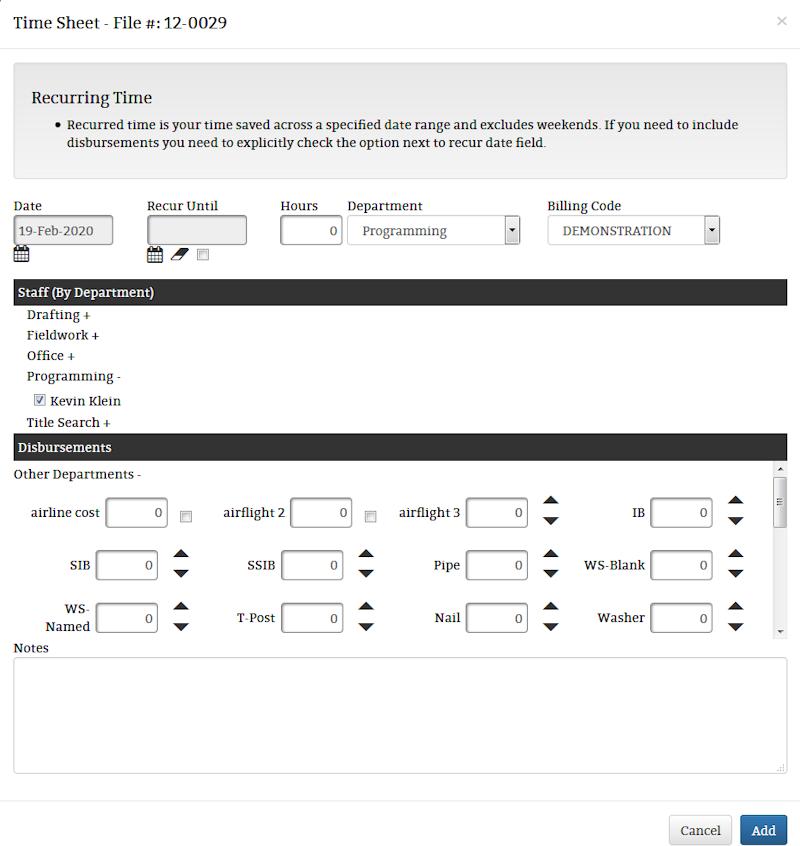Required User Level
1 - View
The minimum user access level a user must have
to use this feature of Pimarc.
Clicking on the "Add Time" button will open the new time entry page. This page allows the
user to create a time entry and record the time record date, the number of hours, the
department and billing code to associate the time to, who worked on this time, what
disbursements were used during this time entry and was there anything of note to record.
If the same work, time and people were going to be happenning on multiple days, rather that
make several entries manually you can use the "Recuring Until" option to have the software create
multiple records. One for every day between the original entry date and the recuring until date.
Once the user is done entering information, just click on the Add button at the bottom of the entry window
to enter the record(s) in Pimarc.net.