Required User Level
1 - View
The minimum user access level a user must have
to use this feature of Pimarc.
As stated in the Time Tab page posting a record shows that the record has been invoiced and so
it doesn't need to be invoiced again.
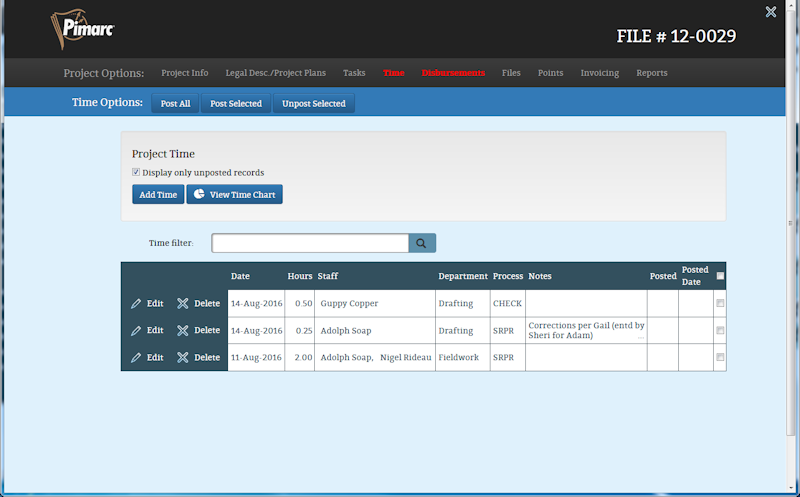
As you can see from the graphic above the Posted and Posted Date columns are empty so these are
unposted records. To post these records you have some options. If you want to post all the
unposted time records click on the "Post All" button in the Time Options row of buttons under
the Project options.

Another option for posting the records would be to use the check boxes in the last column of the
time records. The user can check the specific records that are to be marked as posted or they
can use the checkbox in the column header which will fill or empty all the checkboxes in that
column. Then click on the "Post Selected" button to mark the selected records as posted.
The same method can be used to unpost records. Display the posted records, put a check mark
in the checkbox for the record(s) you want to unpost and then click on the "Unpost Selected"
button and the posted records