Required User Level
1 - View
The minimum user access level a user must have
to use this feature of Pimarc.
Underlying plan information is used to record any pre-exisitng plans that may have been used for
background information about the project site.
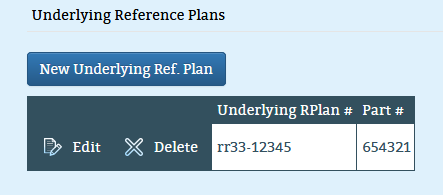
Click on the "New Underlying Ref. Plan" button to open the window for adding a new plan.
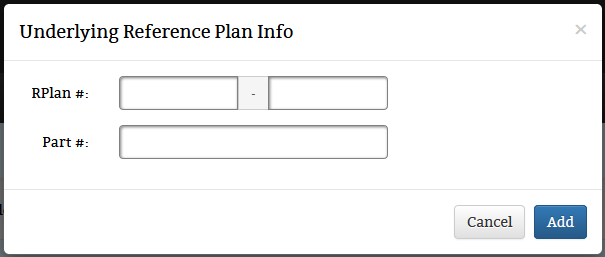
Simply enter the plan and part number and click on the Add button to save the record information.
The edit window for underlying plans is just as simple.
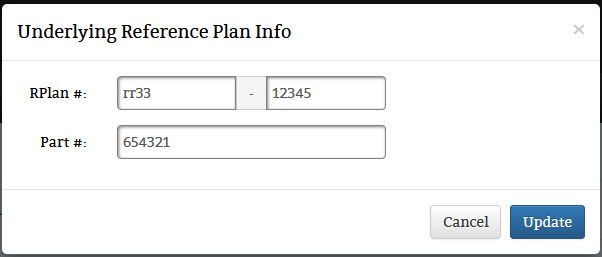
Edit the record information and click on the Update button.